Growing a Following – Tips, Tricks, & Hacks for Instagram Stories (+Video!)
When Instagram first rolled out their Stories feature (aka snaps 2.0), I think I can speak for all of us when I say I was a tiny bit skeptical. Mostly I was seriously overwhelmed by the idea of having to create even more content to keep up on all of the social platforms. I never really got into Snapchat for personal use because my everyday business is so social media heavy that I didn’t want another thing to think about outside of that.
Once I tried out an IG stories or two and realized I could share with even more of you within the same platform I loved the most, I dropped Snapchat like a hot rock. Do you all still use it often, or just for personal messages with friends?! I know a lot of you really loved the Snapchat content, so I’m super curious about what you think of us only on IG stories! Do you use both, or prefer one over the other? Let me know!
In the meantime, our team has become pretty obsessed with dreaming up tips, tricks, and hacks for Instagram stories. Not only did we compile some not-so-well-known tricks of the trade, but we broke it down into some simple design inspirations for jazzing things up on the fly. Did I mention we even put together a video version for you to see them in action?!…

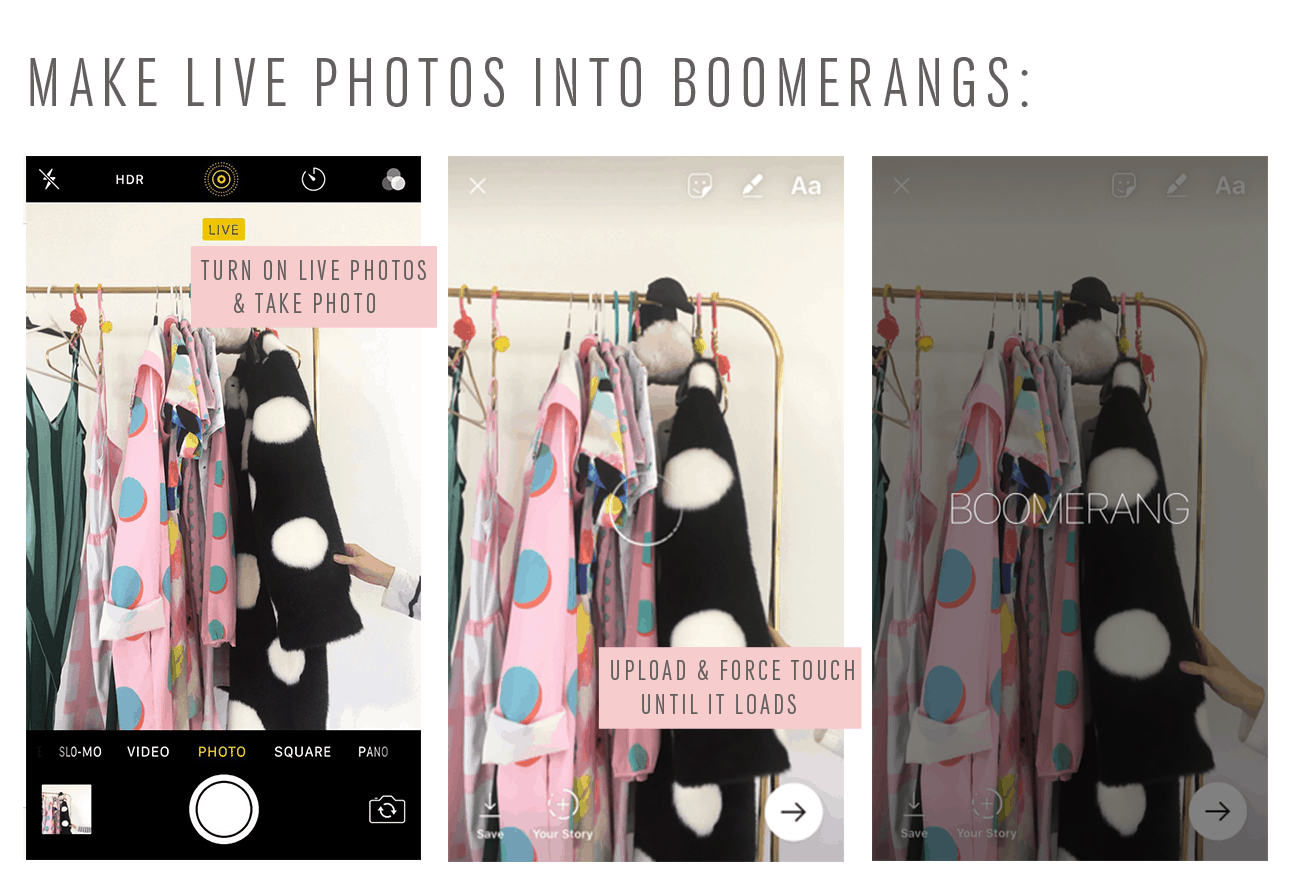
You can now take photos in Instagram stories that play as a looping video. It’s switched up from the traditional still images and live videos, providing a fun new way to engage your followers with your brand! You can also use boomerang on Facebook Stories – just look for the “Live” button!
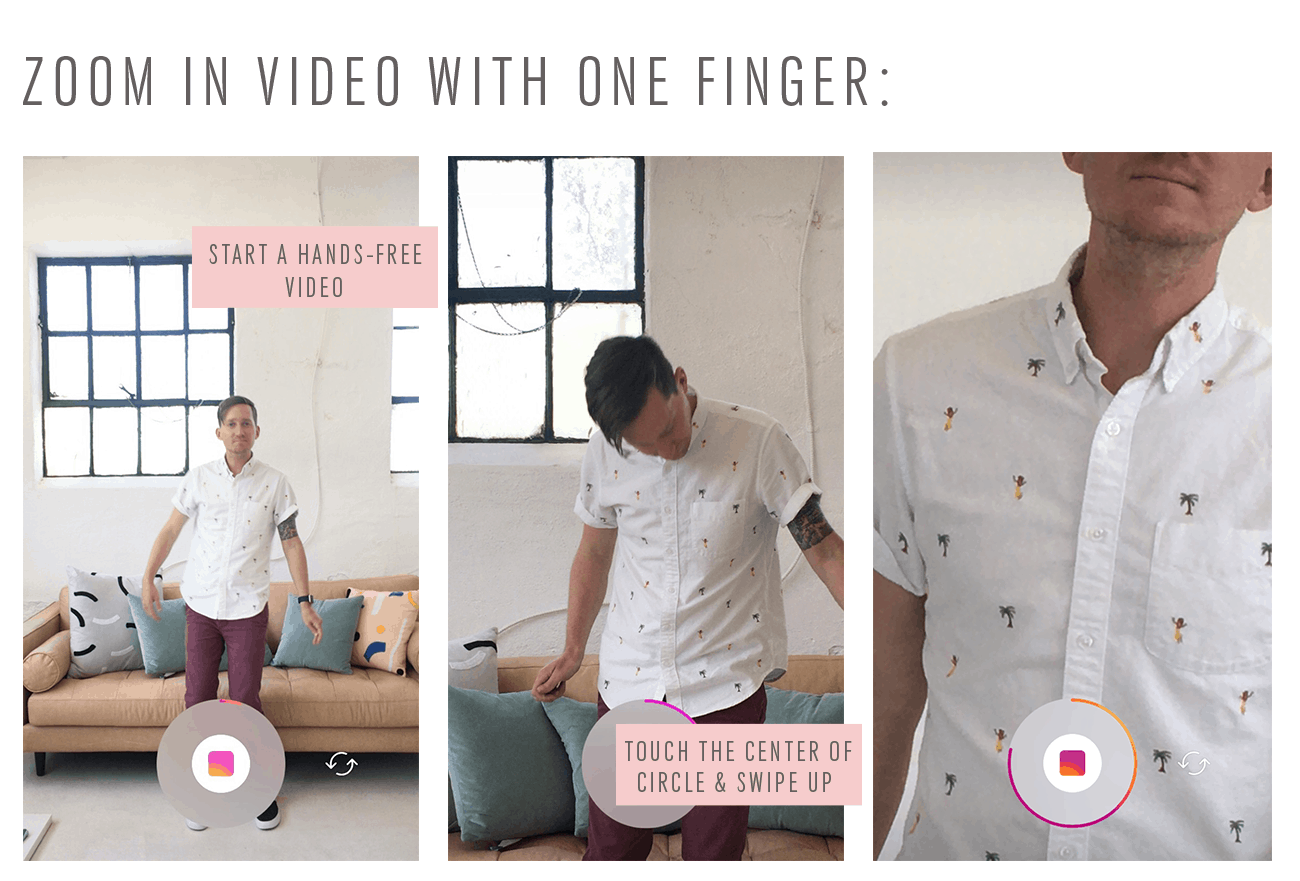
If you’re using the back camera on your phone to take a video, try putting just one finger over part of the screen during recording. This will zoom in and make your videos feel more professional without applying complicated filters!
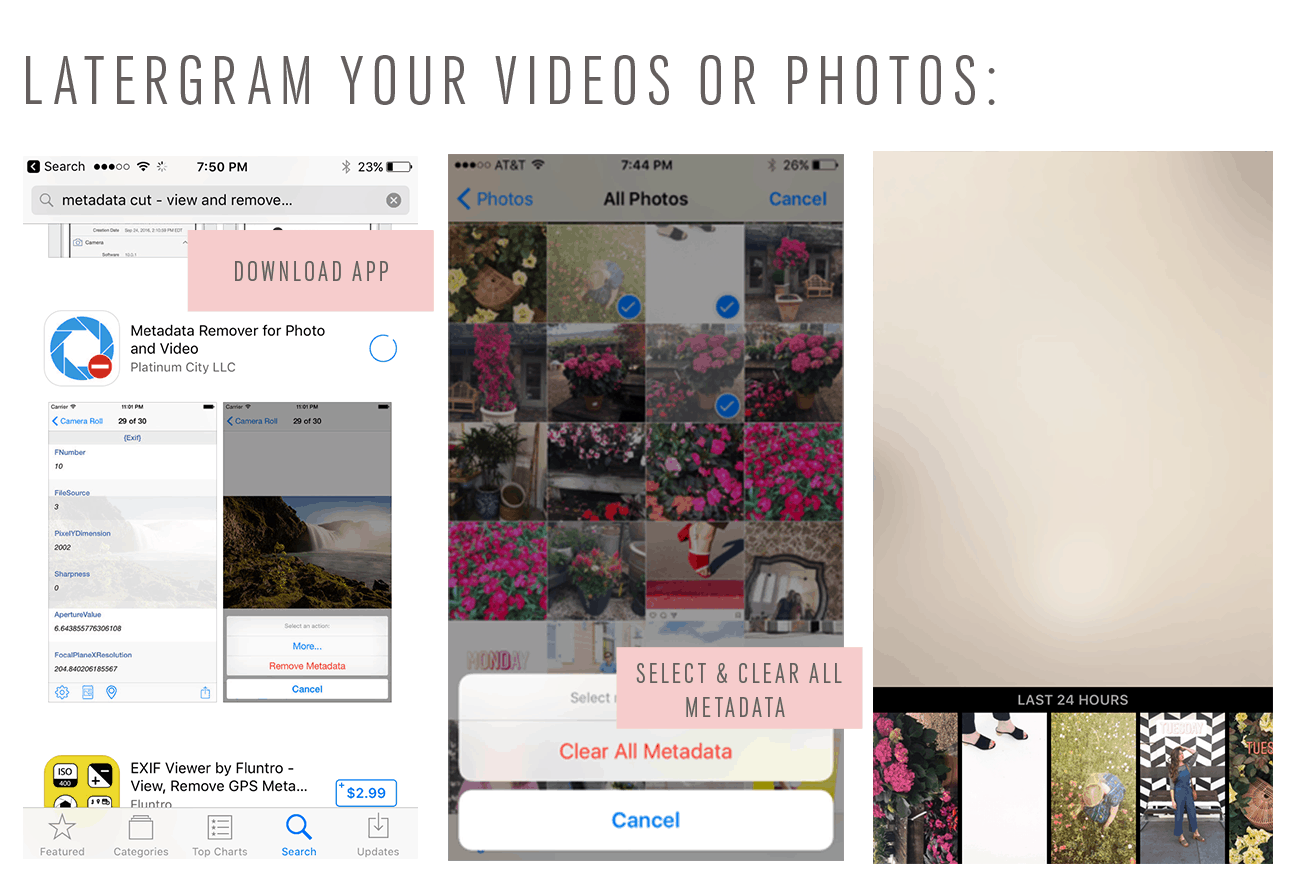
Instead of taking a photo or video and immediately uploading it, save your post for later. Hold down the blue icon at the bottom to save your shots as an unlisted post in your phone’s gallery. Once you do this, you can choose what time the photo or videos go live!
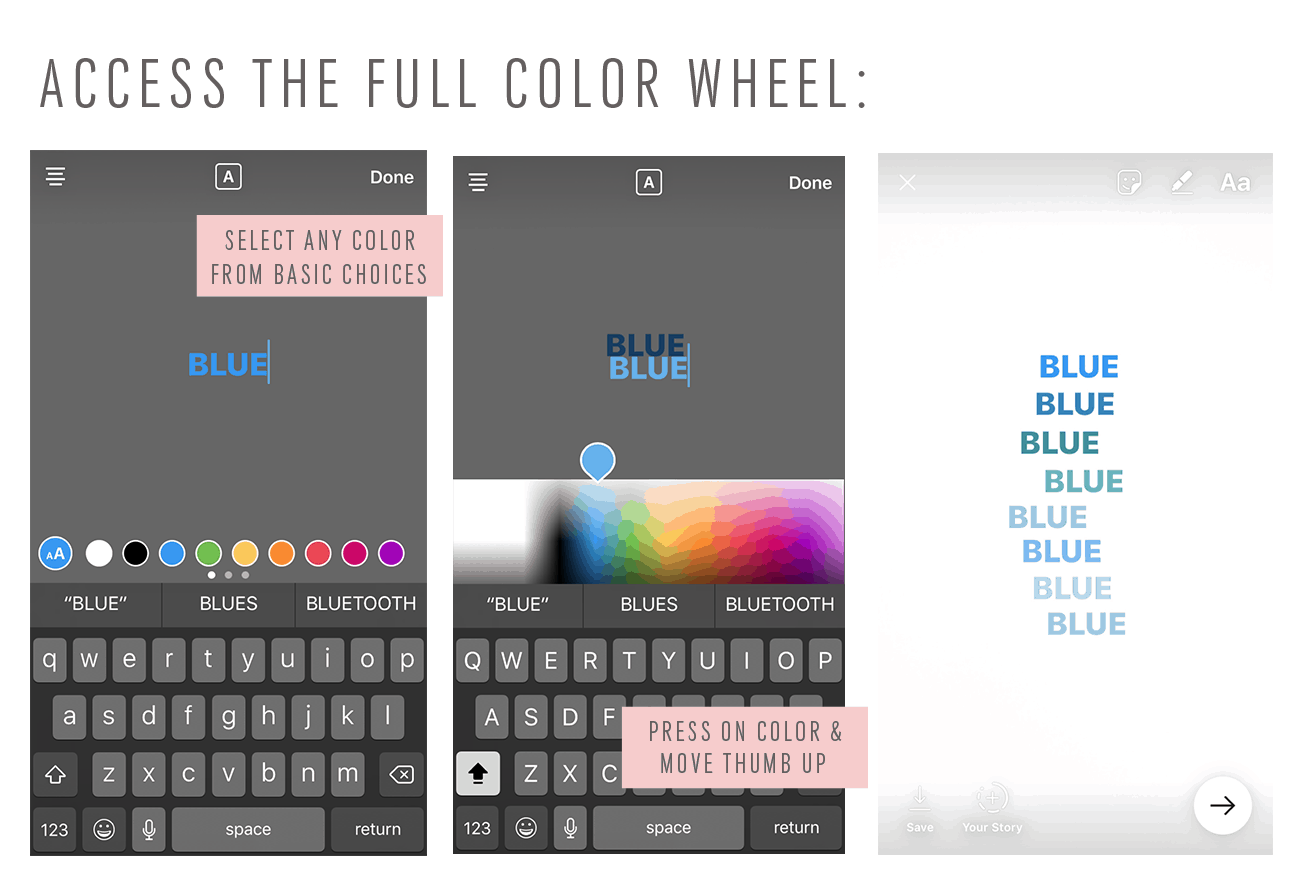
In Instagram stories, when you add a background or text to your posts, you’ll have the option to select from a wide variety of colors. To access even more colors, go to “Your Story,” click on a post in your feed, and choose the color wheel option in the top chat menu.
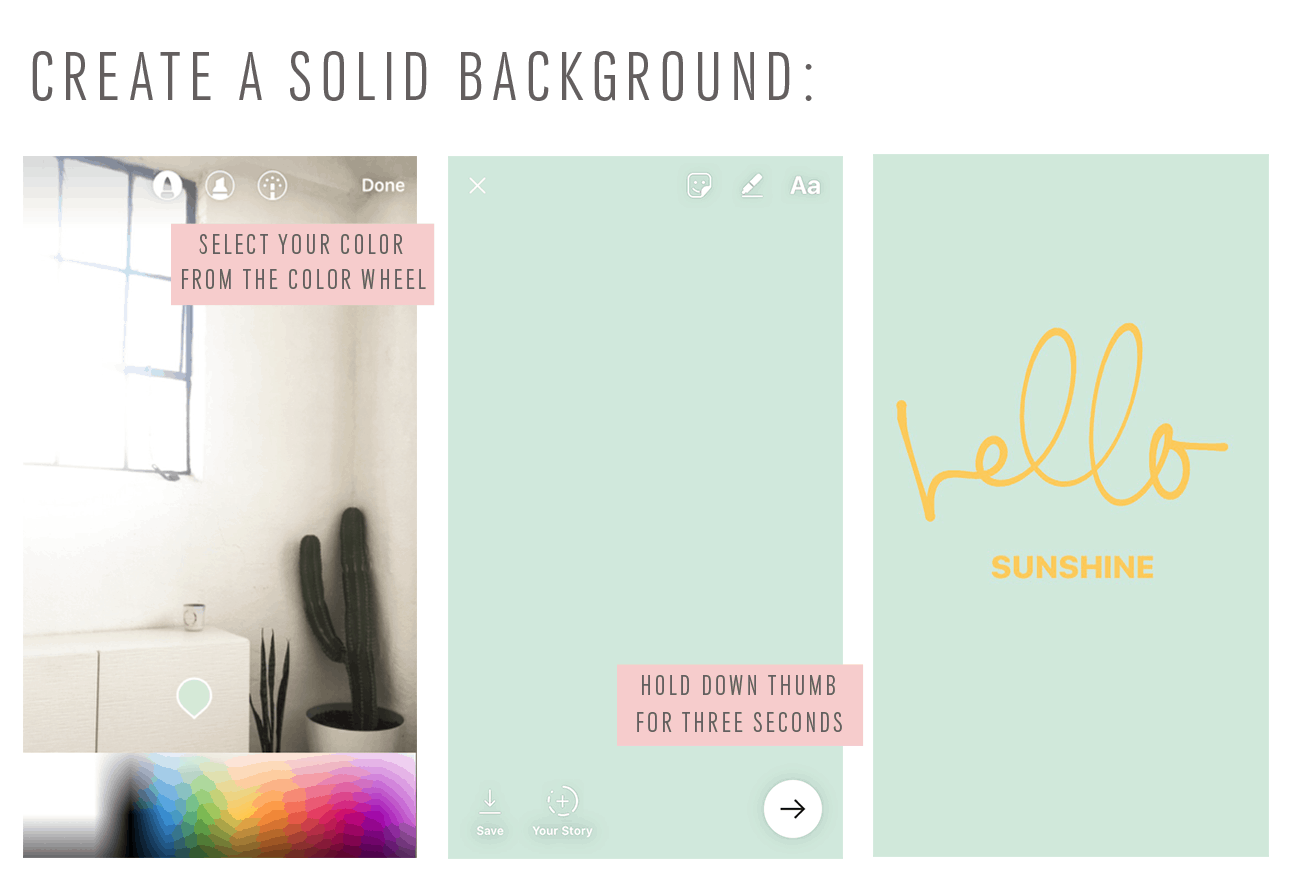
If you’d like to create a solid color background for your live photos, tap and hold on the screen after you press record. This will capture a screenshot of whatever’s in front of you, even if it’s only one person!
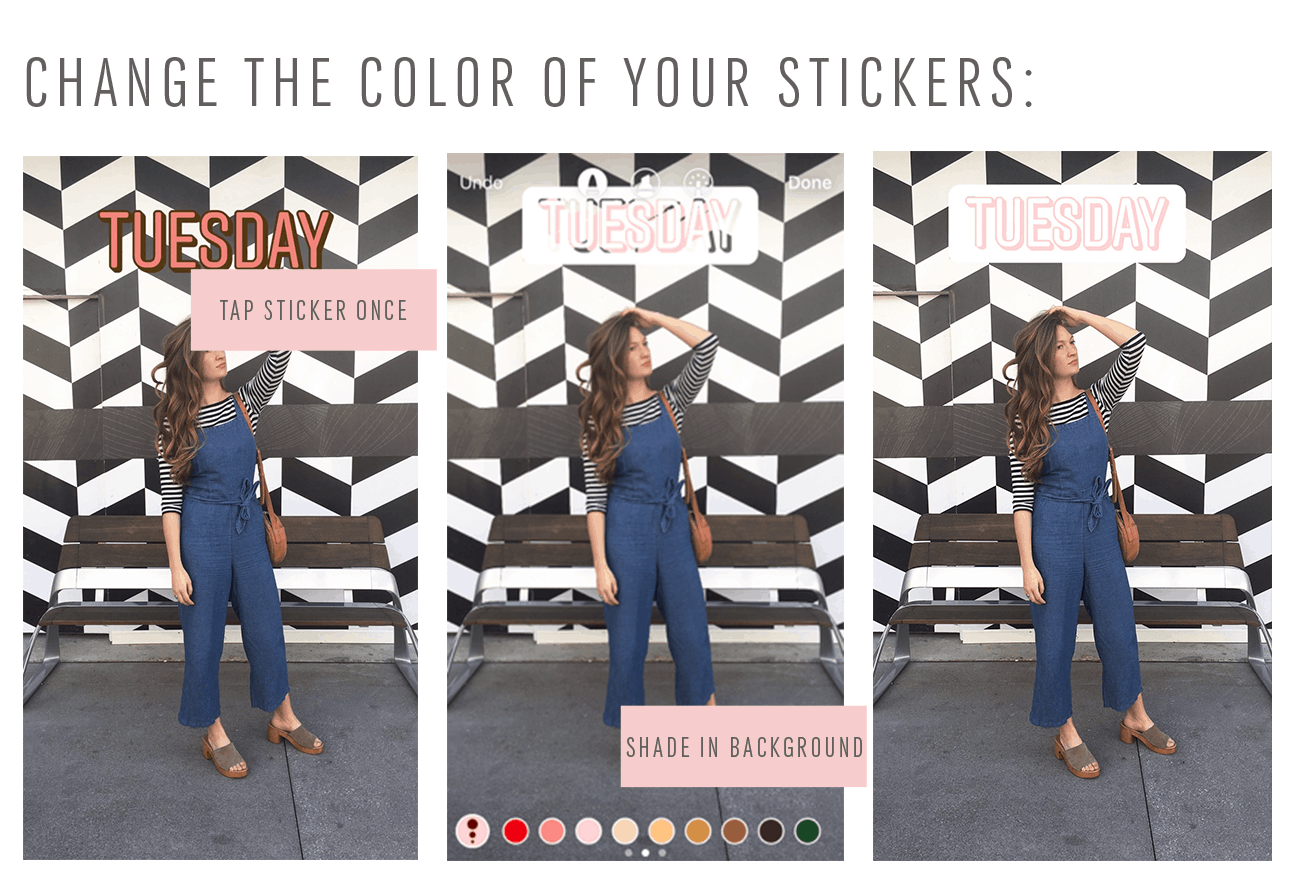
If you’ve got stickers in your Instagram stories, try out different colors to mix up the look! Navigate to the sticker page and tap on “your story.” You can find different color options under each sticker pack.
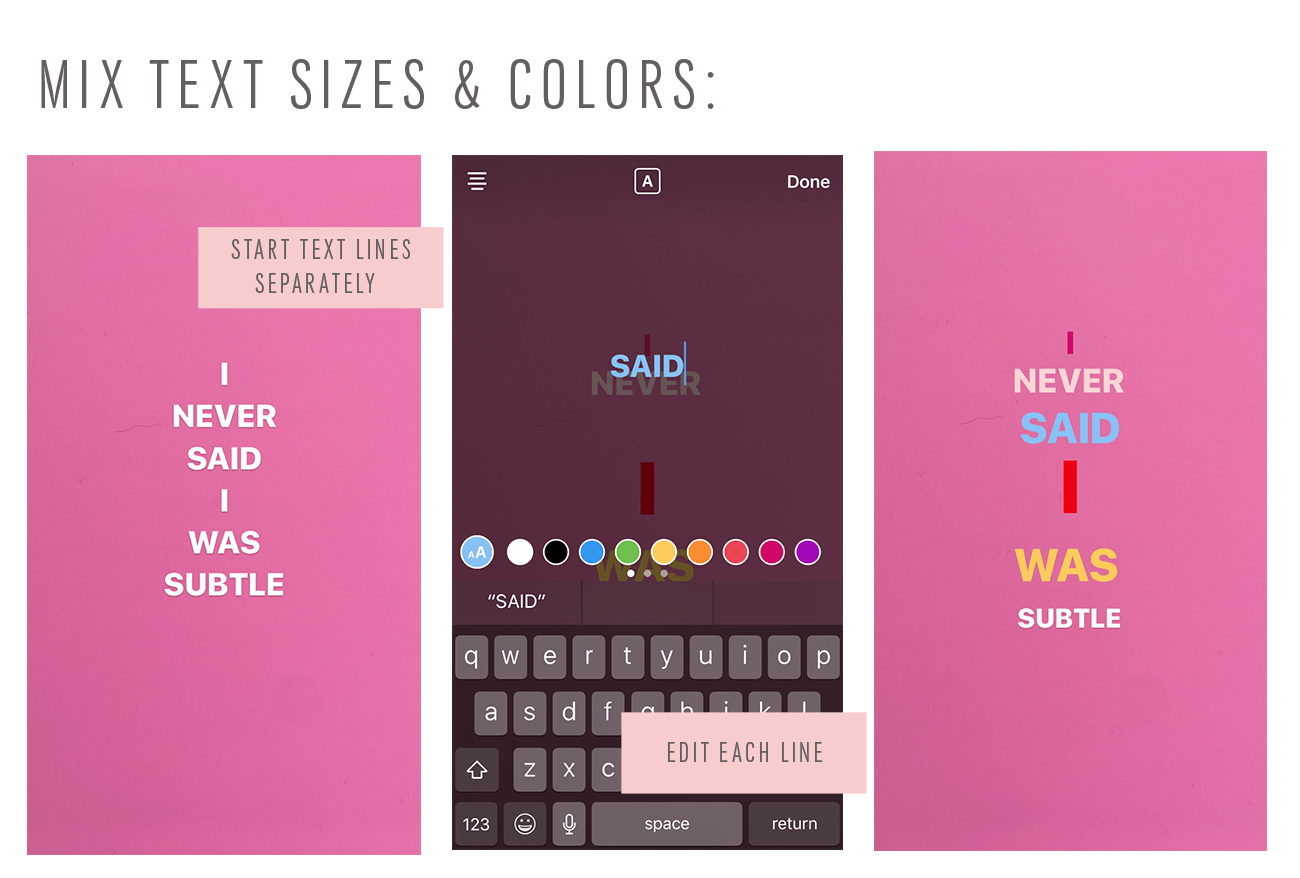
If you have multiple text boxes in your story, change the color of each label from white to another color! You can also select a different font style and size as well. Make sure to upload your story first, then access the edit page within the chat menu on the right side.
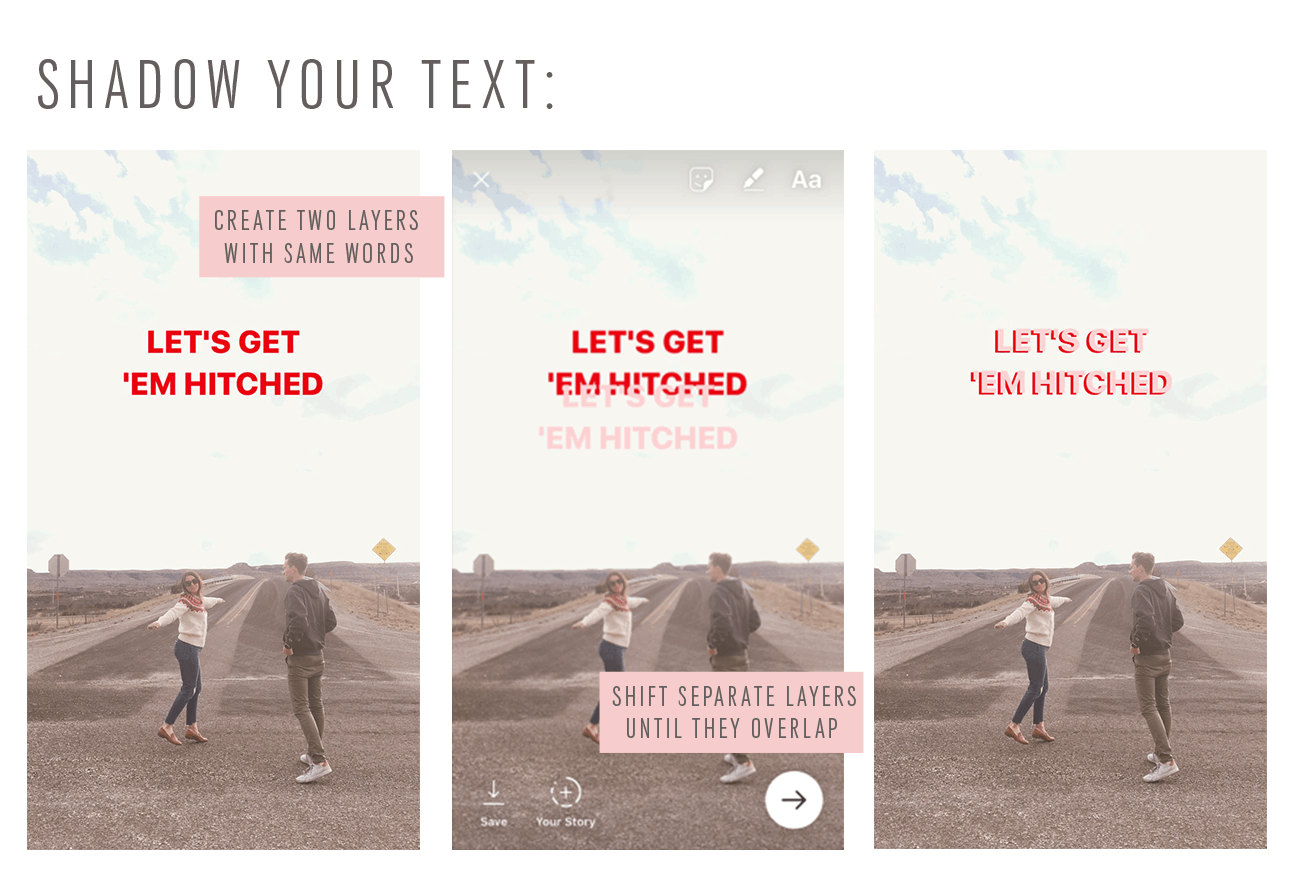
If you have text in your Instagram stories, try out the shadow feature! Navigate to the sticker page and tap on “your story.” As well as selecting a size and color, choose whether or not you’d like a shadow under your label.
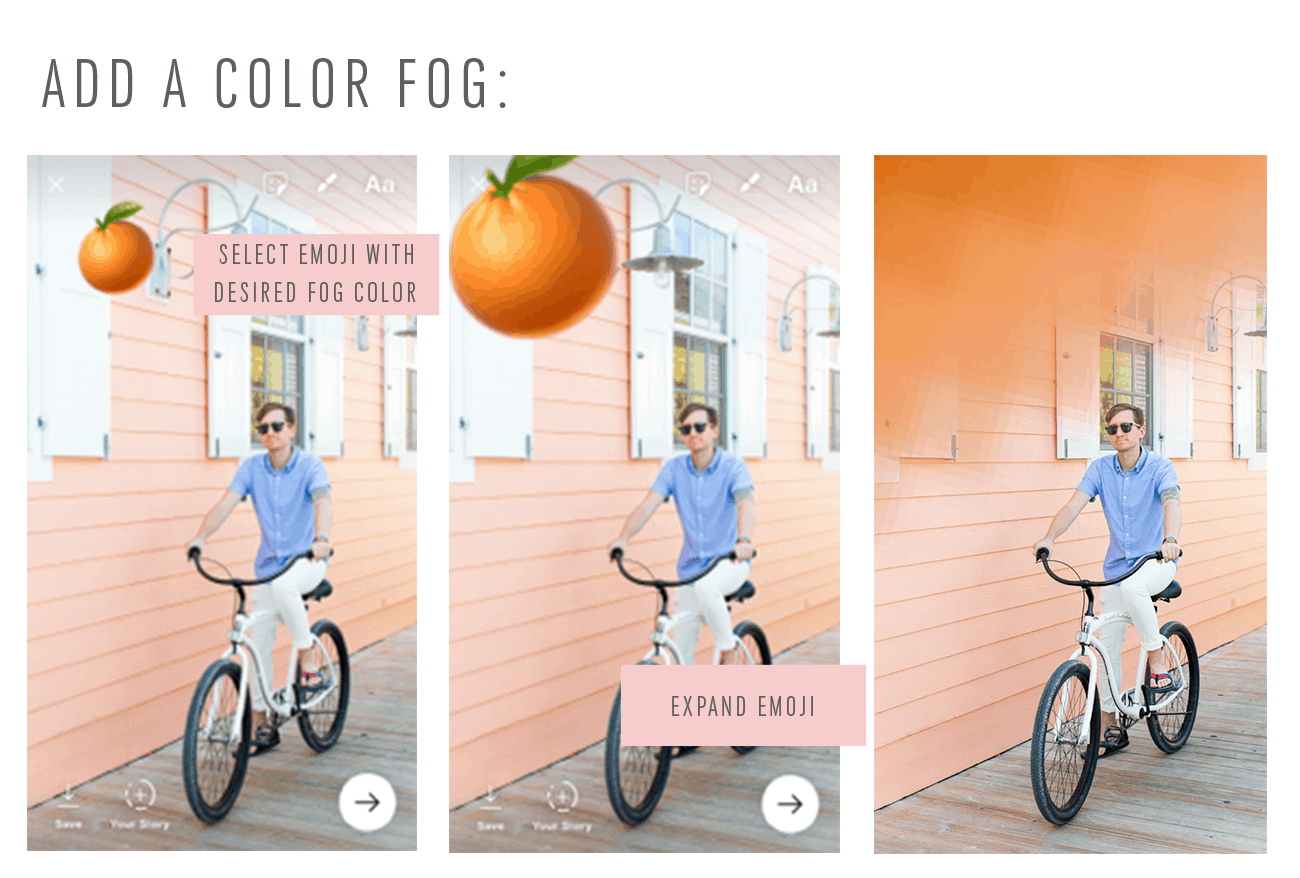
Change up your story with a color overlay or colored fog! Tap and hold on the screen after you’ve taken your photo, and swipe onto “Your Story.” From there, select the top option to change the location of where your color appears. If you want a blue fog instead of your usual yellow line, pick the bottom option.
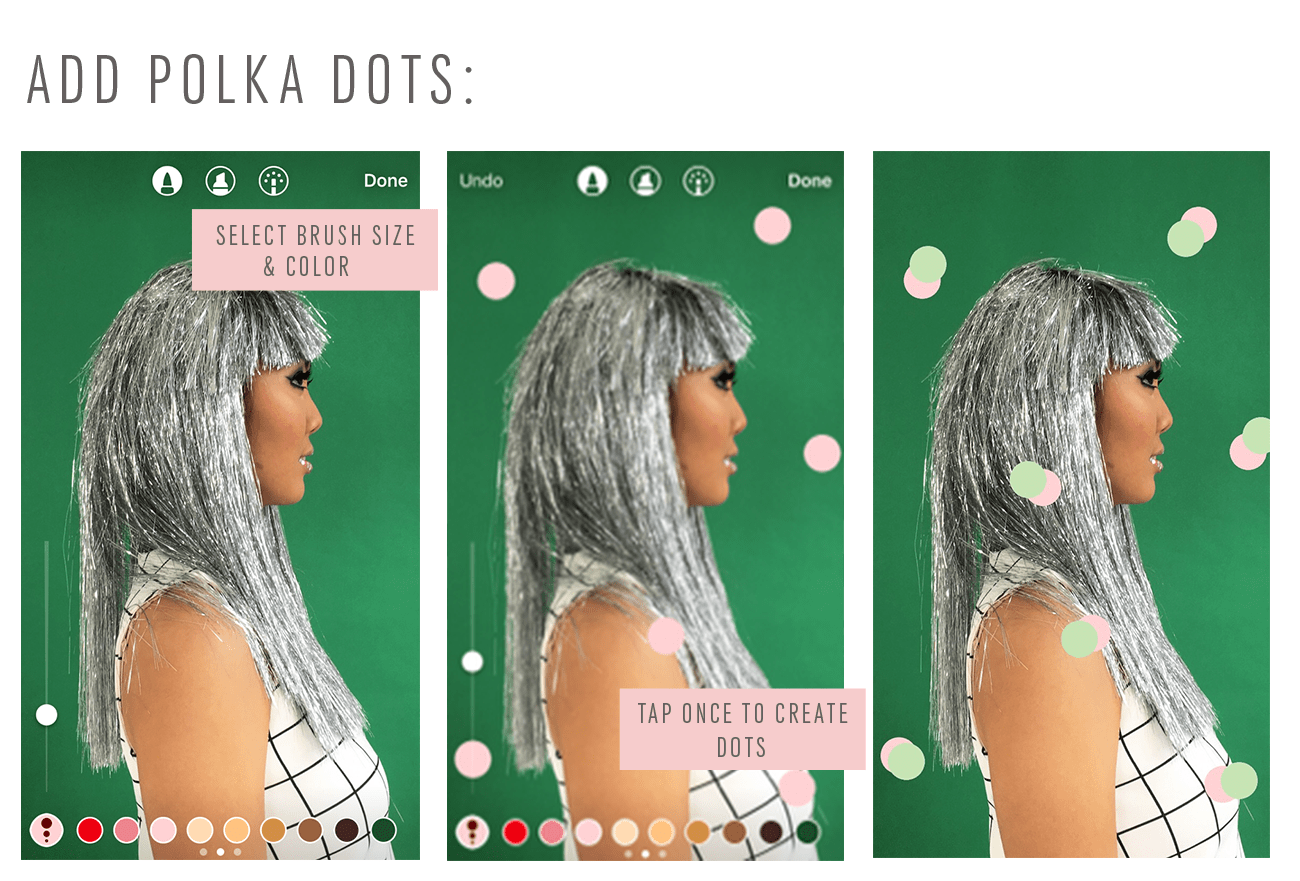
If you have polka dots in your Instagram stories, tap on the sticker menu and select “Your Story.” You can change the color of each dot by tapping on them. Make sure to upload your story first, then access the edit page within the chat menu on the right side.
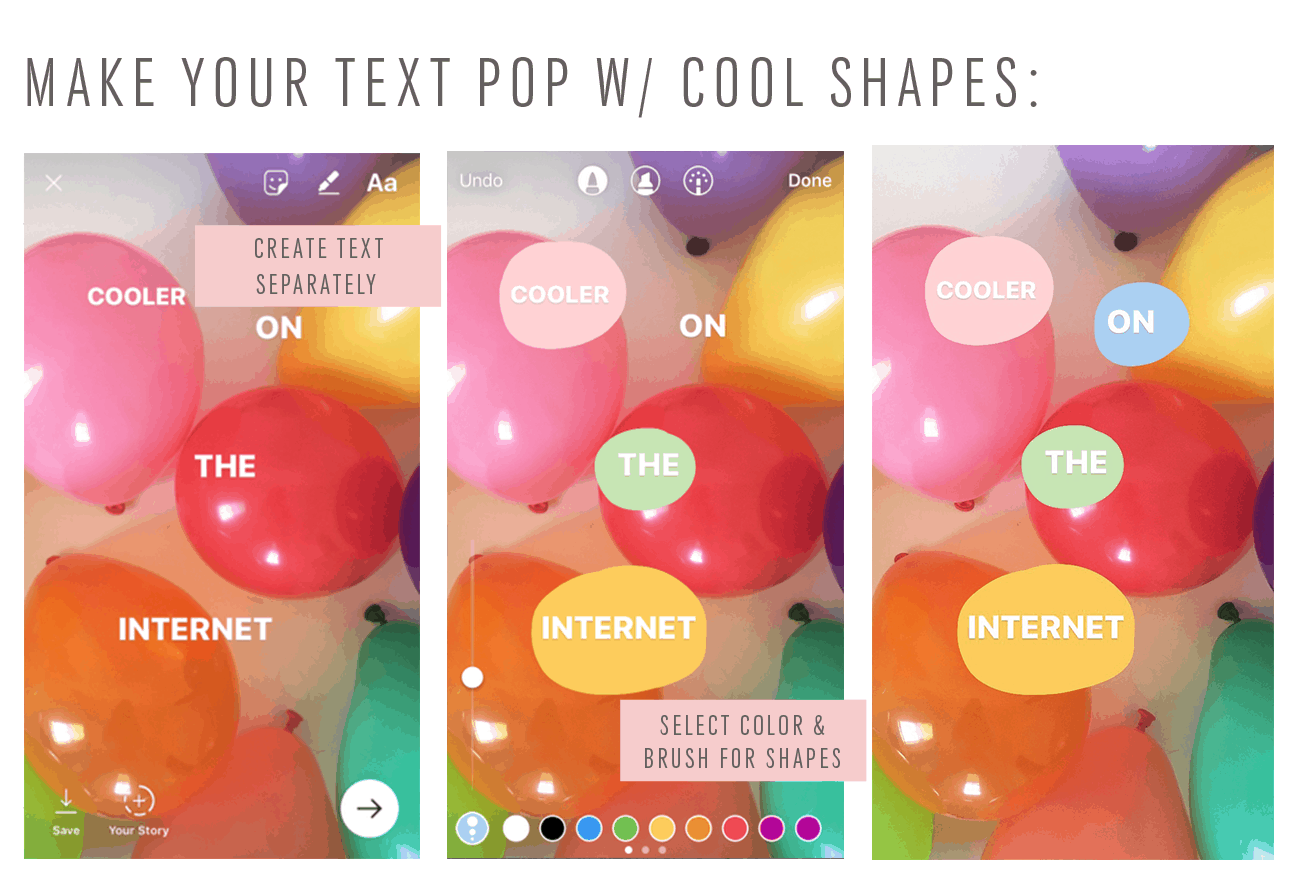
If you have text in your Instagram stories, pick from a variety of shapes to change up the look! Navigate to the sticker page and tap on “your story.” You can find different shape options under each sticker pack.
It’s been really fun to think of new ways to creatively show our content – plus, we’re always super inspired by other creatives. Some of our favorites to follow are @alilabelle, @mattcrump, @peytonperry, @shopbando, @imakestagram, @topher, @designlovefest, @aimeemazzenga, @brightbazaar, @jeffreydgerson & @glossier!
What do ya think? Did you learn anything new? Are there any major tricks we missed? Would love to hear your tips, ideas, and favorites to follow too!…
Please note that we may earn a commission for some of the above affiliate links. However, products featured are independently selected and personally well-loved by us!
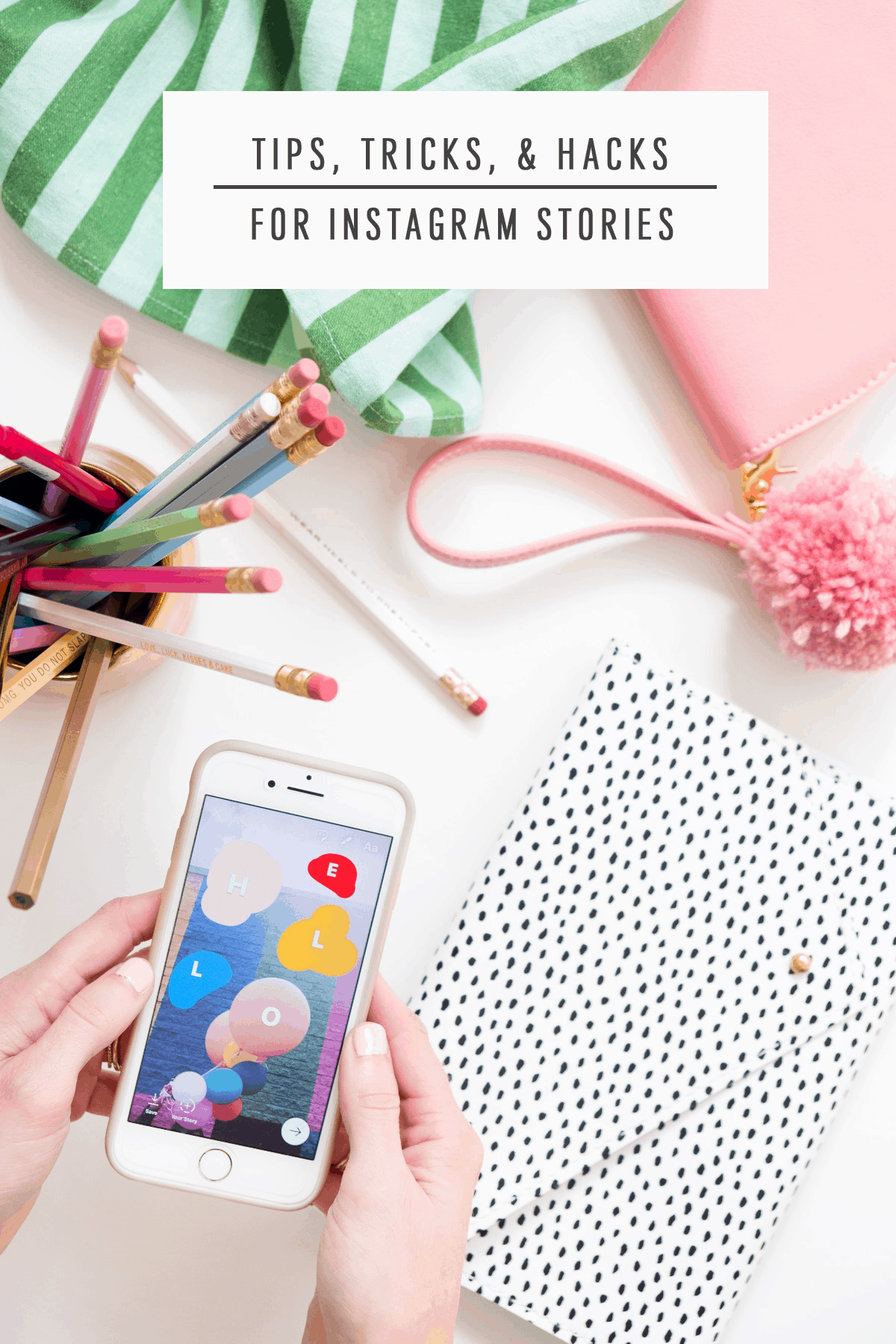
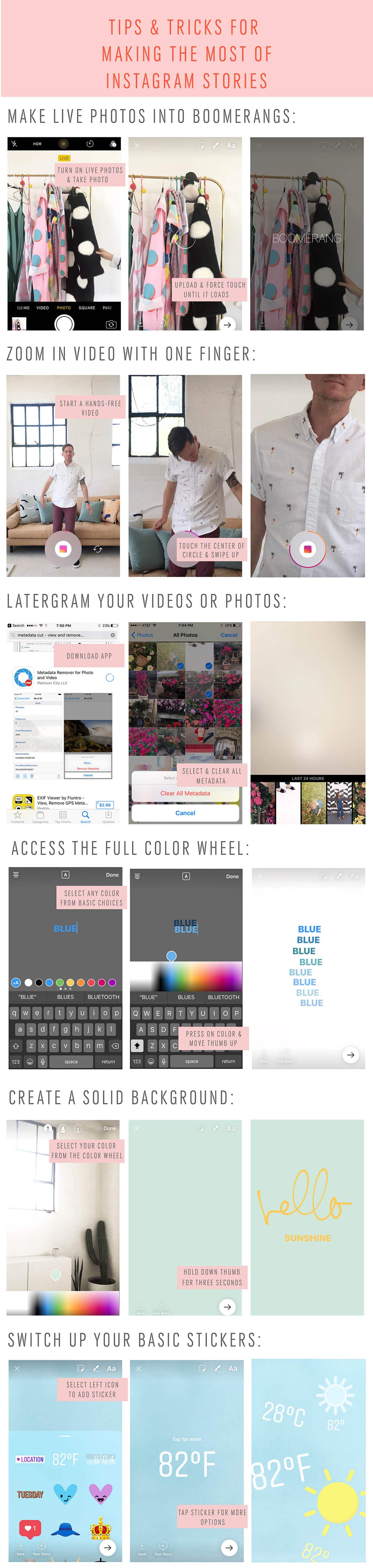
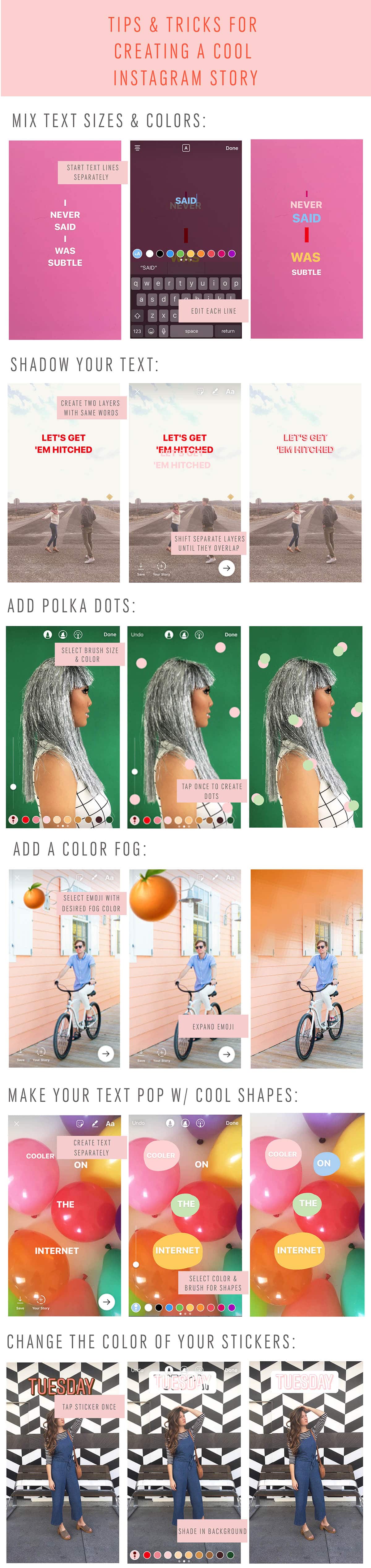
Such a great ideas, thanks for sharing! Now I’m more excited to use Insta Strories! :)
You’re welcome! We love Insta-stories!
I wonder if it’s this chair. I have exact same one as pictured and it too no longer stays up. I was going to use a rope wrapped extremely tight around the pole but this is a far better solution. Dang genius. Why didn’t i think of it?
certainly like your web-site however you have to test the
spelling on several of your posts. Several of them are rife with spelling problems and I find it very troublesome to tell the truth on the other hand I’ll surely come again again.
Thanks for sharing
Visit us at igWorker at this url and start growing your instagram account with real and organic followers
thanks for sharing
Thank you so much for these hacks! At first I didn’t really know what to do with Insta sorties but now I love getting creative!
I WAS SCEPTICAL WITH IG STORIES AT FIRST TOO BUT NOW I LOVE USING IT ! AND I KEEP SNAPSHAT BUT FOR MY PERSONAL ACCOUNT AND SHARE SOME MOMENTS WITH MY FRIENDS :)
Sooo cool!!! My only issue is I can’t get the background solid color to work… do you put your thumb on the color wheel AFTER you take a pic or when?!???
Really great tips! I didn’t know about colour wheel and quick way of making solid background. thanks! :)
Thank you so much! So glad you found this helpful! xo
Thank you!!! Your tips & tricks are fantastic! I’m always looking for ways to mix up our Instagram & now I’ve found it! LOOOOVE the video.
So glad, Nicole! xo
This post is gold!
I waited to get into snapchat for far too long, so felt like I was always playing catch up / always felt like a grandma trying to figure it out. I jumped on Insta Stories as soon as I saw both how beautiful and how easy it was! I’m in love.
CRAZY useful tips! Thanks so much!!
So glad you found the video helpful, Jessica! xo
This post is so extremely helpful!!! I’ve been wondering how to do so many of these things! Thank you for sharing!
Happy to! Glad we’re in this together :)
What a beautiful text, I really liked it.
it’s is complete rip off snapchat stories but i still love them as i am not on snapchat :)
haha, glad we’re not in this alone! xo
Woah! Genius! I am so pumped to use these hacks on Instagram stories this week. Thanks for sharing..
Definitely adding this link to my favorites this week <3
Wow these are amazing tips! I could definitely use these to better at using Insta Stories!
http://www.apuravidaproject.com
We’re so happy you enjoyed it! xo
The boomarang tip is a game changer! Love it!
So glad it was helpful! xo
Oh my gosh, this is so amazingly helpful. I sometimes feel like I am so behind in the tech/Instagram world, but this will make me all caught up! My insta stories will have new life now! Thank you so much!
Thank you for the kind words, Rachel! Makes our day! xo
I”m struggling a little with the video to boomerang feature- how did you do that?
Hi Danie! If you watch the video, we show a step by step tutorial of how to use this feature :)
I guess I was a little unclear on how to do it from the video! Or maybe the feature looks different on my android?
Hi Danie – I think the issue may be that you don’t have an iPhone. “Force touch” is a feature that the iPhone offers, when you hold a photo down with a lot of pressure quickly. When you “force touch” a live photo (another feature on the iPhone) it becomes a boomerang/ starts to move.
Talk about K-I-L-L-I-N’ it! You all are geniuses, I mean come on, that enlarged bow gradient?! *faints*
These are too good to have disappear in a day, but sooo fun. I loved the video! Way to go team!
So so glad you liked the bow trick – we had so much fun making this! xo
I’m curious how you did the fog the color of the emoji?
Hi Crissy! We chose an emoji color that we liked and then expanded it until it was a fog! The video shows the process :)
These are freakin’ amazing tips + tricks. Always upping the ante. xx
Thank you, Merrissa! xo
This is so cool! Thanks for sharing all these tips and tricks lovely :) Also, do you if there’s any way to write with a stylus instead of your finger on stories?
Hi Celeste! Thanks for the kind words. We haven’t found a way to write with a stylus yet — we
‘ll keep our eye out! xo
I was so thrilled when they came out with stories! I had just been thinking about creating an snapchat for my blog but didn’t know how to easily do it and wasn’t really ready to convert my personal one for blog use… doing everything in one place is so much easier. Love the tips!
Julia – http://bunnybaubles.com
So glad you like them, Julia! xo
Thanks for the tips! I love a good quick & easy tutorial video 😁 I will say, however, that after trying the “live picture to boomerang” hack many times and failing… I realized it’s only for iPhone 7 users 😩 I’ll catch up one day. 💛
Hi Brandy, our team tried it on a 6 and it worked – how weird! Do you have an iPhone 5 by chance?
Thank you, I learned a lot and I love your instafeed! Just one more question: I can’t figure out how to share multiple photo’s in IG stories?
Hi Sylvia! Not quite sure what you mean – email hello@sugarandcloth.com and we’d be happy to give any advice we have :)
I actually still love snapchat and I am quite disappointed that most of the blogger I followed there dropped it. I actually still like it better than instar stories because I fill like it is more intimiste. Insta is so much not about the instant anymore, all pictures are so neat which is nice but I feel like it’s a little bit the same with the stories. And I feel like Snap is more casual and fun.
Thanks for the tips :)
Glad you liked the tips — totally see where you are coming from!
This is BLOWING MY MIND! I can’t believe there’s been an entire color wheel hidden this whole time! And the color fog is genius!! Thanks for the amazing tips!
So so glad you enjoyed them! xo
I’m so excited about these tips! I had just barely started to promote Snapchat and enjoy it when Instagram stories came around, but I dropped it like a hot rock as you said… And I’m all over the stories now!!
Hahah, glad we’re not alone in this! xo
Can’t wait to try these!
So glad you liked the tips, Leah! xo
Mind blown. Can’t wait to up my game!
Can’t wait to follow along! xo
I find that most of the bloggers I follow who use Insta Stories do it WAY TOO MUCH!! As in quantity over quality. I don’t even watch them anymore.
Completely agree with quality over quantity!
Omg! I learned a lot reading this!! Never new about the color pallet & expanding that orange was gold! So creative.
I agree. It’s so hard to keep up with yet another social media platform. I now use Snapchat for personal use like friends & family. I use IG stories aloooot more.
I know, it seems like there is always a new channel we have to add to our plate! So glad that you liked the tips :)
Wow, you guys have found so many hacks! I was skeptical about Insta-Stories at first too (I rarely ever used Snapchat), but now I love it! I’ve been having so much fun experimenting with the different features too. :)
http://www.wonderlandsam.com
Us too! Until we realized how many little tricks we can try. So glad you like the hacks!
I felt the same way about IG stories! but now I love them!
I do use snap chat for personal messages with friends. I think I prefer IG stories its just all in one.
I am trying to step up my game with IG stories (@ChampagneConfettiCo)and one I never thought of was the Fog. CLEVER!!!
Thanks Ashley For sharing!!
Yay! Can’t wait to see what you post :)
Thanks this is really helpful. I never really got into Snapchat either and I see the possibilities of Instagram stories (@jenniferperkins) but have not totally harnessed it yet. Pinned, shared and trying some tricks out today.
Really glad you found it helpful – we’re loving finding new ways to be creative! xo
This is sharing!
Thank you
So glad you like the tips! xo